Virtual Learning Space for Kids at Home
When the coronavirus pandemic suddenly closed schools earlier this year, many families scrambled to distance education. It prioritizes emergency remote learning over "emergency" over "learning".
During this academic year, many districts are allowing schools to continue virtual learning at home as an alternative to going to school in person. For children who are going to do remote learning, the best way we can support parents is to give them a special place at home to focus on their studies amidst all the distractions.

Virtual learning space design:
Here is my recommendations to ideal requirements in the home for virtual learning :
- Calm place to focus that can be closed with a door if possible
- The first step in designing a virtual learning space for children is to determine a location. Avoid overcrowded areas to help reduce distractions. With home activities it can be difficult to focus on an area where people are constantly moving

- A proper arrangement to store school supplies
- We all know how quickly any children’s area goes under worksheets. But no matter how cluttered the desktop is, it can be difficult for your child to focus. Store papers and art supplies in boxes near a nearby cabinet or shelf.

Use labels or clear containers to keep the kids sorting system. Hold high-utility items such as pencils from the desktop organizer or buckets hanging from the train on the desk.
 Command hooks are used to hold headphones and schedules in dry erasable plastic sleeves.
Command hooks are used to hold headphones and schedules in dry erasable plastic sleeves.
- Flat space for computer (desk or table) and a comfortable chair
- A desk in the bedroom can be a good choice for focused school work if your child uses it properly. Establish some ground rules for on and off-time hours and make sure your child is doing school work at their desk. Adjust your child's seating position with pillows or other aids. If the seat is too deep to sit with the back against the backrest, use a pelvic support pillow for them to maintain the correct posture.

- A desk in the bedroom can be a good choice for focused school work if your child uses it properly. Establish some ground rules for on and off-time hours and make sure your child is doing school work at their desk. Adjust your child's seating position with pillows or other aids. If the seat is too deep to sit with the back against the backrest, use a pelvic support pillow for them to maintain the correct posture.
- Good light source
- Create a space with enough natural light (with lots of windows) to increase productivity, creativity and emotional compatibility. In dark places, replace floor or desk lamps to brighten up the workspace and reduce eye strain.
- Comfortable place to read a book
- Your child's workstation should be a place where they can enjoy spending time. Create a glamorous atmosphere with fun artwork of their choice or create photos of their friends. Bring lively shades through paint, wall art and other accessories. The colorful, personalized virtual learning space helps to promote creativity and productivity. You can also make the place cozy with the backstyle style pillow and blanket .. for their independent reading time.

- Create a child account on the computer.
- With their own user account, your child will get their own desktop, user folder, apps and app settings. Computer-built parental controls protect your children from accessing content you may not want. Do not stress if your child's workplace is not perfectly organized or well-organized as a proper learning space. If you engage your children in this process and give them a place to sit, think and learn, your family will be one step ahead in this school year.



















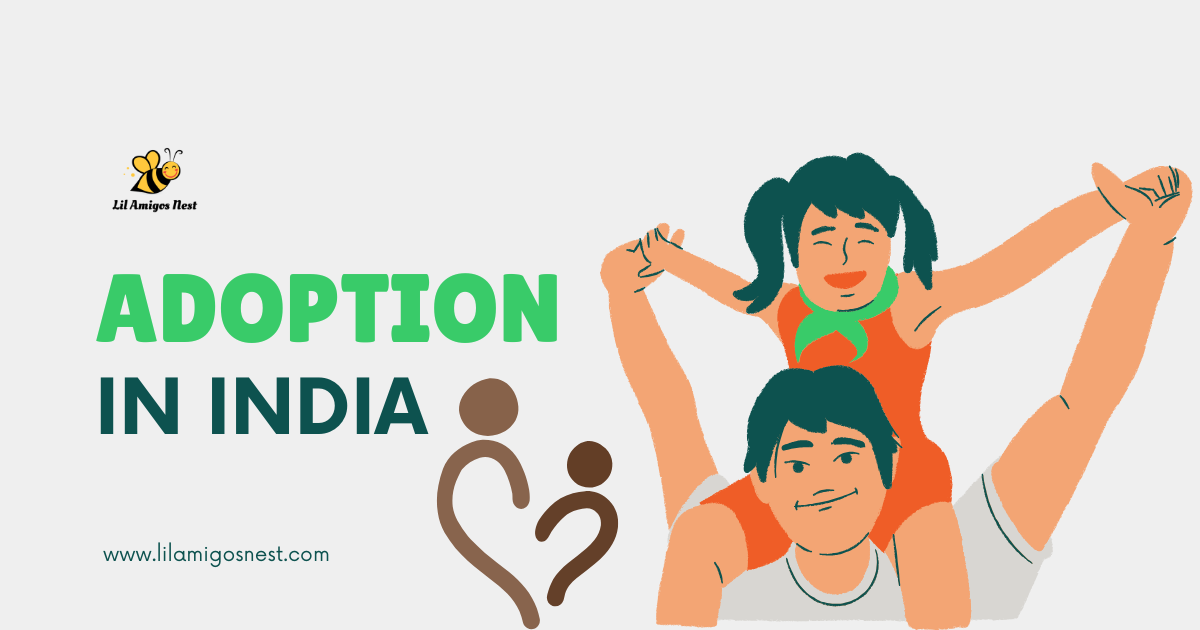

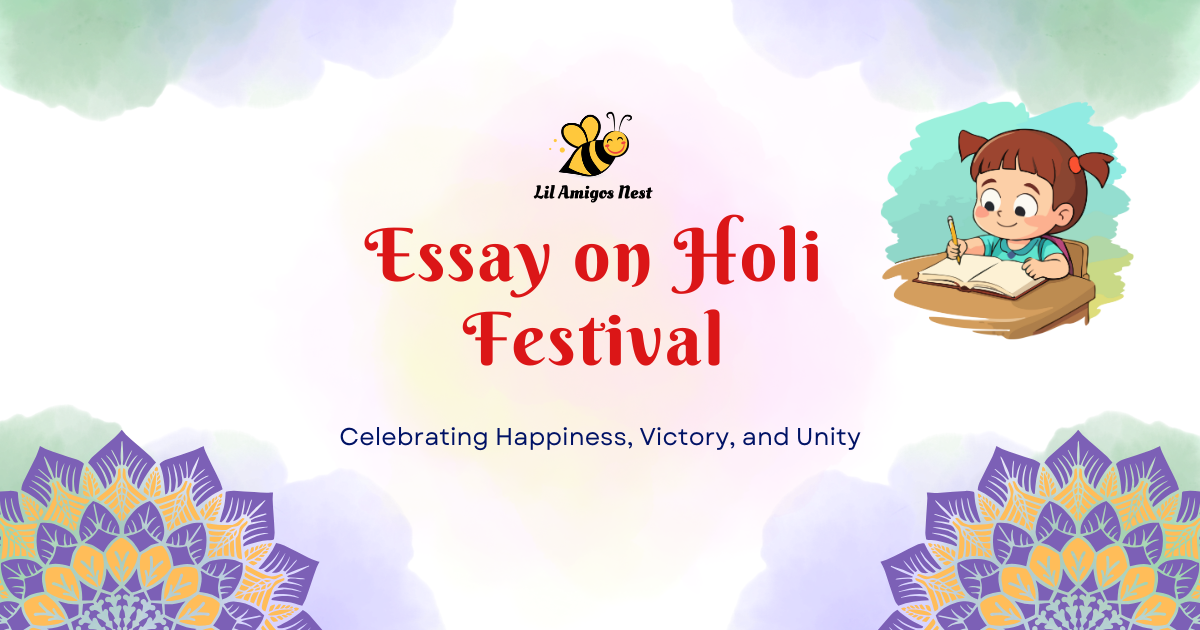
Please complete your information below to login.
Sign In
Create New Account